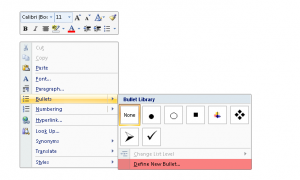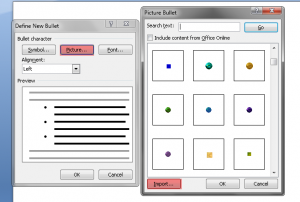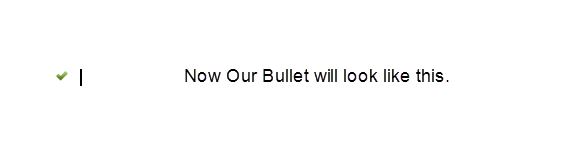How To Create A Custom Bullet In Microsoft Word
Hi Guys, Today i am working on Microsoft Word.To make my document more impressive and a bit designer look, i think of to create my own bullet.In any Word Document or web page Bullet are main technique to give a professional and impressive look.Bullets mainly presents us main points of the document.
1. Open Microsoft Word.
2. Right Click On Blank Page > Bullets > Now Click on Define New Bullet.
3. Now Click On Picture > Import > Choose Graphic for your Bullet.
4. Now Select Your image which you imported and Click Ok, then again Click on Ok. And you will see result on your page.
Thanks Guys Enjoy……..