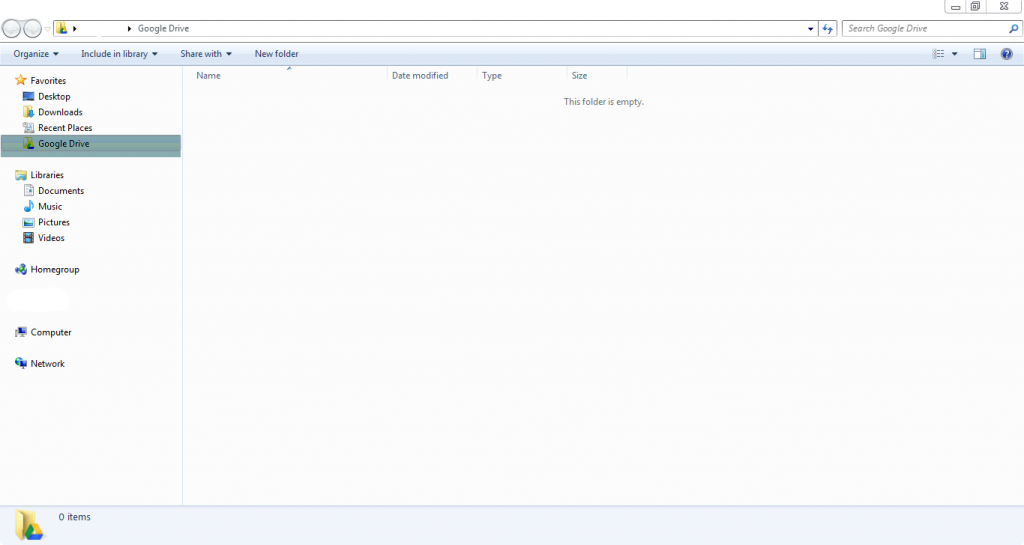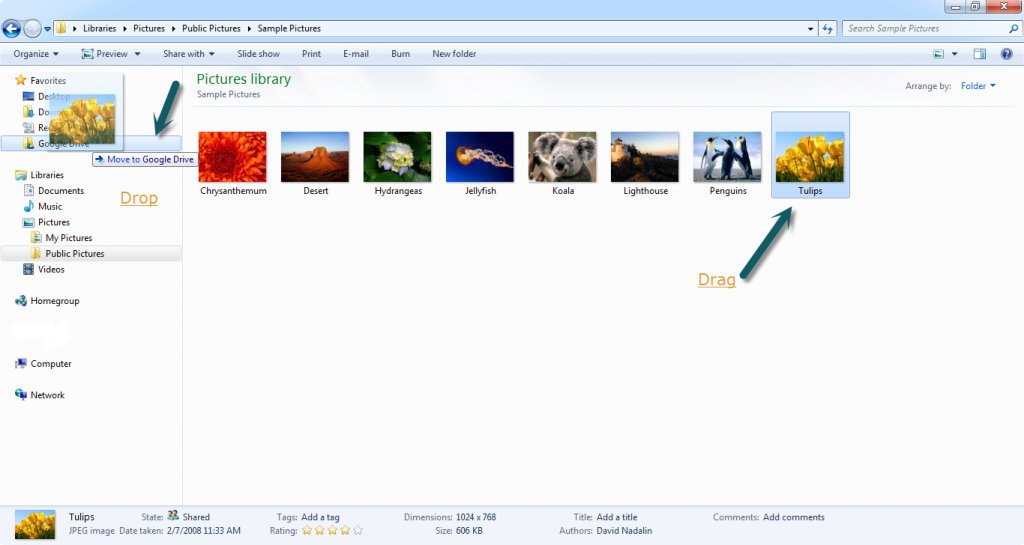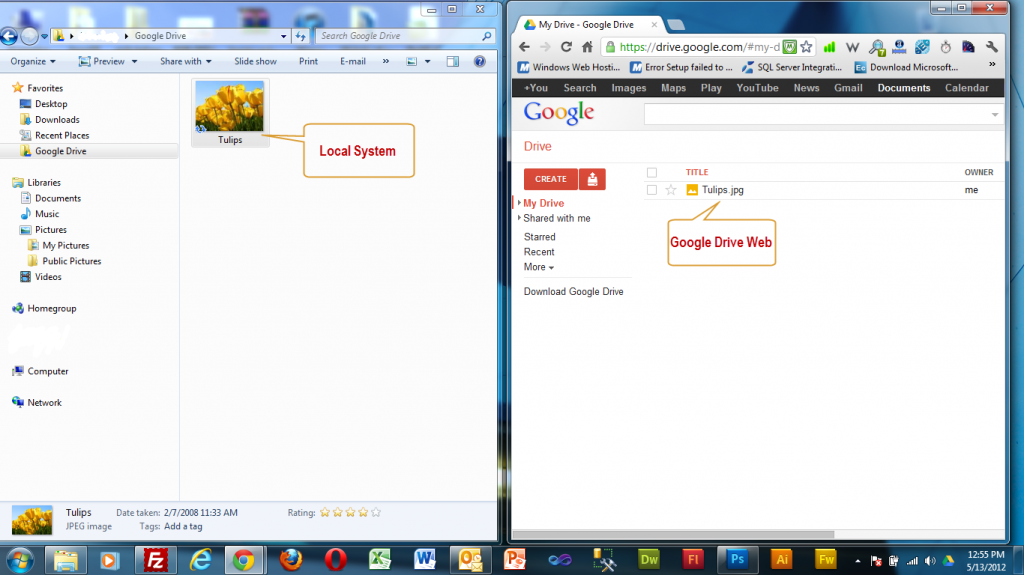How to Add Files to Google Drive
Finally Google has released Google Drive. It allow access to files in your Google Drive folder from the web, but it also syncs with your phone or tablet.
To get started, install Google Drive on your PC. Then add files to Google Drive on your PC and they’ll automatically sync to My Drive.Google Drive will appear as any other folder within Windows system. You can drag and drop files to and from this area.
Locate file which you want to add to your Google Drive folder, and drag it over to the Google Drive folder on the left side of Windows Explorer.
Now access the files from the web, or on your mobile device.