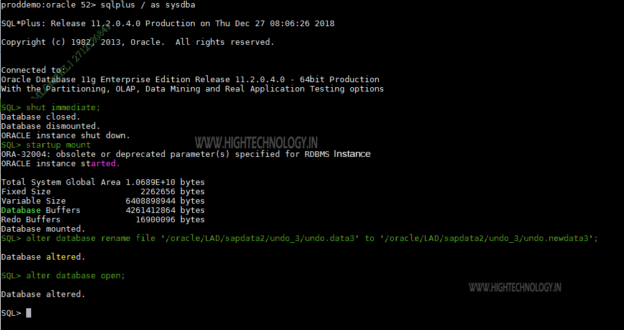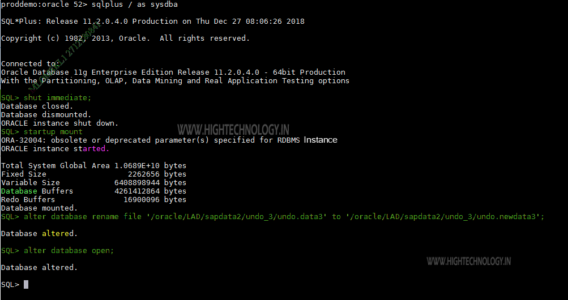BR0069E File name not unique – backup/verification impossible
Hi friends, recently due to some issue with our backup client, we have to take backup of sap database to disk. But brtools comes up with a error:
BR0069E File name /oracle/LAD/sapdata2/undo_3/undo.data3 not unique – backup/verification not possible
BR0069E File name /oracle/LAD/sapdata10/undo/undo.data3 not unique – backup/verification not possible
We are doing the backup of this sap database regularly through our backup client, and never face the above issue, so I start finding RCA for this issue, and it’s found that it is due to the following reason:
Because the file name is not unique, files in the backup directory could be overwritten (during a backup to disk).
Program reaction: The BRBACKUP run is terminated.
Solution:
Step1)– Stop the Database.
Step2)– Rename the file at operating system level. I will recommend to take backup of current file, then use mv command.
Step3)– Connect Database with sqlplus.
Step4)– Start the database in mount mode using below command.
startup mount
Step5)– Use below command to alter datafile.
alter database rename file '/oracle/LAD/sapdata2/undo_3/undo.data3' to '/oracle/LAD/sapdata2/undo_3/undo.newdata3'
Step6)– Now open it with the alter database open command as seen in this example:
alter database open
Step7)– Now again execute brtools, and your error is gone now.